Round of applause to the 13 million people who stood up -#SOPA #PIPA are tabled 4 now #13millioncheers http://sopastrike.com/numbers
Category: Computer
 Megaupload, the file sharing website that was shut down Thursday, is back up Friday — without a domain name.
Megaupload, the file sharing website that was shut down Thursday, is back up Friday — without a domain name.
This new site appears to be based in the Netherlands. You can access the site by clicking here: http://109.236.83.66/
After seven people were associated with the file-sharing company were indicted, hacker group Anonymous targeted websites for the Department of Justice, the MPAA, RIAA and UniversalMusic.
The federal shutdown of Megaupload came one day after sites like Wikipedia and Craigslist went dark in protest of SOPA/PIPA — legislative proposals that would make it easier for the government to crack down on piracy, or anything that might be deemed piracy.
Megaupload was hosted on leased servers in Virgina, giving federal agents the opportunity to intervene. The indictment was issued Jan. 5.
The Hong Kong-based Megaupload and the site’s other company Vestor Limited, plus seven individuals who worked for the site, are accused of laundering money and profiting from copyright infringement.
Before Megaupload was taken down Thursday, a post stated that allegations that the site massively infringed upon copyright laws was “grotesquely overblown.”
Last year, 37-year-old founder Kim “Dotcom” Schmitz reportedly earned $42 million from his site that shares pirated movies, music and other copyrighted content. The indictment states its facilitating of illegal downloads cost copyright holders $500 million dollars in lost revenue.
Schmitz, a resident of New Zealand and Hong Kong and three others involved with Megaupload were arrested on Thursday. Of the three others arrested, two are German citizens and one is a Dutch citizen. The three other suspects involved are from Germany, Slovakia and Estonia, respectively, and remain at-large.
Yesterday, the four who were arrested appeared in an Auckland, New Zealand, court to begin their trial that could take up to one year and result in up to 20 years in prison.
If you don’t have DropBox already (or you don’t know what it is), you should get it. Basically, it allows you to store, share, and sync you files in the cloud and on your other computers.
But for now, I am going to walk you through how you can get 1GB of free extra space on your DropBox account through DropBox’s DropQuest 2011.
Note: If you don’t already have a DropBox account, you can get one by clicking here which will also give you an extra 250mb of space!
The DropBox DropQuest 2011 Walkthrough
Basically, all you have to do, is to visit the Page Link of all the steps.
Step 1:
What to do: To get started, visit and log in to your Drop Box Account
Page Link: https://www.dropbox.com/dropquest2011/
Action: Click on “Let’s Get Started”
Step 2:
What to do: Answer the question 5305404/18681 = ?
Page Link: https://www.dropbox.com/dropquest2011/D
Solution: 284
Action: 284 is a topic ID of a Forum Topic. Visit http://forums.dropbox.com/topic.php?id=284. Look at post 3 and download Step4.zip. It presents you with co-ordinates 38.889, -94.703 – that you search for in Google Maps. Find their mascot which is Huskies which you use the password to open the Step5.zip file which provides you the link to the next step
Step 3:
What to do: Solve the picture puzzle:
Page Link: http://www.dropbox.com/dropquest2011/r
Action: It will send you to https://www.dropbox.com/dropquest2011/0
Step 4:
What to do: Answer question
Page Link: https://www.dropbox.com/dropquest2011/0
Solution: 33739
Action: Enter 33739 into text box
Step 5:
What to do: Look at a this picture http://dl.dropbox.com/u/211024/Hack%20week%20photos/DSC_0066.jpg
Page Link: https://www.dropbox.com/dropquest2011/p
Action: Visit https://www.dropbox.com/dropquest2011/b
Step 6:
What to do: Solve Sudoku Puzzle
Page Link: https://www.dropbox.com/dropquest2011/b
Solution:
OWIREDFSA
DEFAWSIOR
RSAOIFWED
EIDFRASWO
FAOISWDRE
SRWEDOAIF
IOSDFREAW
WFRSAEODI
ADEWOIRFS
Action: Enter the solution
Step 7:
What to do: Go to the Dropbox Homepage
Page Link: https://www.dropbox.com/dropquest2011/o
Action: Visit https://www.dropbox.com/ and click on link at top of page which takes you tohttps://www.dropbox.com/dropquest2011/x
Step 8:
What to do: Research
Page Link: https://www.dropbox.com/dropquest2011/x
Solution: Book can be found at http://forums.dropbox.com/topic.php?page=18&id=18#post-9110 which refers to http://blog.dropbox.com/?p=18. Click on Katana-ya at at item 5 and download Step16 fromhttp://dl.dropbox.com/u/211024/Step16.zip
Action: Visit http://www.dropbox.com/dropquest2011/h
Step 9:
What to do: Enter HEX value of picture
Page Link: https://www.dropbox.com/dropquest2011/h
Solution: BAFF1E
Action: Enter BAFF1E
Step 10:
What to do: Solve word puzzle
Page Link: https://www.dropbox.com/dropquest2011/e
Solution: Drew Houston
Action: Enter Drew Houston
Step 11:
What to do: It says “Help 206”
Page Link: https://www.dropbox.com/dropquest2011/a
Solution: Visit http://www.dropbox.com/help/206
Action: Download step 21 and upload it into a Dropbox folder and share it with dropquest@dropbox.com. Now look into that folder, and you will see Hint22.txt appear which links tohttps://www.dropbox.com/votebox/3712/frozen-yogurt. Visit https://www.dropbox.com/about and click on Rian Hunter’s name
Step 12:
What to do: Visit URL
Page Link: https://www.dropbox.com/dropquest2011/R
Solution: Rainbow Shell
Action: Download http://dl.dropbox.com/u/211024/rainbowshell.zip and visithttp://www.dropbox.com/dropquest2011/t
Step 13:
What to do: Enter midi keys
Page Link: http://www.dropbox.com/dropquest2011/t
Solution: badcabbage
Step 14:
What to do: Make paper crane
Page Link: https://www.dropbox.com/dropquest2011/s
Solution: 11696 x 96911 = 1133471056
Action: Enter 1133471056
Step 15:
What to do: Enter last URL letter in each dropquest URL
Page Link: https://www.dropbox.com/dropquest2011/U
Solution: Dr0pbox heaRts U
Step 16:
What to do: Finished
Page Link: https://www.dropbox.com/dropquest2011/finish_line
Action: Check out your hall of fame
And that’s it. You will now have an extra 1GB of space in your account.

We’d be lying if we said we hadn’t been waiting on this feature since the service’s debut. As one reader just notified us now lets you port your own phone number into its system — as in, that 10-digit hometown relic you’ve been holding onto as long as you’ve carried a handset can now live in the cloud and grant you freedom to start afresh / forward to your many on-hand devices. Check under phone setting to see if “change / port” is now an option. The cost of porting is $20 and, as you may guess, it’ll terminate your current service plan and probably prompt the carrier in question to charge applicable early termination fees, but that’s pittance for saving your old line for the indefinite future. You know, just in case your seventh grade crush gets the nerve to call and say, “sorry.” Of course he / she will, just give it time.
Here’s a nice little improvement to Gmail, announced today on the official blog: to add an image into an email, simply drag and drop it there from your computer. You can then resize it and send it immediately.
This feature comes on the heels of a similar feature that let you drag and drop attachments into emails. The difference, however, is in the way images are displayed in the message; with this new feature, image is actually shown inline in the message (as opposed to being merely attached to it).
The feature currently works only in Google Chrome, but Google promises it will soon come to other browsers.
I just donated $25 to them and deleted my facebook account. They are taking the web in a direction that it needs to go in.
Check out their website as well Diaspora

In a classic case of “why didn’t we think of this first,” Chinese design student Gonglue Jiang has shown us a new way for overcoming the limitations imposed by the scarcity of USB ports on some computers. Instead of forcing you to constantly hot swap devices into that one port, Gonglue’s Infinite USB plugs keep all your cables connected, thereby facilitating those smartphone syncs, spy camera recharges, and — for the ultimate irony — maybe even a USB hub. If you’re thinking this would be brought down by a bout of bandwidth starvation once you start some USB multitasking, you’re probably right, but power shortages shouldn’t be an issue as the author has also come up with an external power connector that joins into his Infinite chain of connectivity. If only this wasn’t just a concept.
Source: Gonglue Jiang
Most PC users hit the web using Internet Explorer by default, simply because that’s what came along with Windows. Now, after antitrust investigations, European users get a choice of browser to install via ballot screen, and initial reports are not good for ‘ol IE. According to Statcounter, IE use in France has dropped 2.5 percent since last month’s implementation of the ballot, 1.3 percent in Italy, and 1 percent in Britain. It’s still early days, and it’ll take more than this to chip away from IE’s 62 percent lead in the browser war, but it’s certainly not a good trend for Microsoft. With that in mind, we’re going to have to ask you to place your bets now.
Source: Reuters
Apple suing HTC over 20-odd patents before both the US District Court and the International Trade Commission has certainly caused some chaos this morning, but we thought we’d take a quick breath now that we have the complaints and tease out exactly what patents are at stake here. Of note, most of the patents were granted in the past year, but overall they span a range from 1995 to February 2. Yes, last month. That’s a pretty big gap, and most of the patents are pretty dry and technical — and none of them cover anything like pinch-to-zoom. In fact, you might remember #7,479,949, “Touch screen device, method, and graphical user interface for determining commands by applying heuristics” — we blew apart the myth that it was Apple’s “multitouch patent” back when Cupertino was making noise about Palm. It’s impossible for us to say exactly how this case is going to play out — just like the Apple / Nokia lawsuit, it could settle tomorrow, or it could last for 10 years — but what we do know is that Apple’s going after Android as much as it’s going after HTC. Some of these patents are from 15 years ago and cover OS-level behavior, so it’s hard to see how they can relate only to HTC’s implementation of Android and not Google’s OS as a whole. Yeah, it’s wild, and while we’re not going to blow out all 20 patents to sort out what they mean — not yet, anyway — we can certainly walk through the claims. Let’s see what we’ve got.
 Looks like Apple’s going on the warpath, kids. Just a few months after Cupertino got into it with Nokia over phone patents, Apple’s filed suit against HTC, alleging that the company is infringing 20 patents “related to the iPhone’s user interface, underlying architecture, and hardware.” Steve, you have something to say?
Looks like Apple’s going on the warpath, kids. Just a few months after Cupertino got into it with Nokia over phone patents, Apple’s filed suit against HTC, alleging that the company is infringing 20 patents “related to the iPhone’s user interface, underlying architecture, and hardware.” Steve, you have something to say?
“We can sit by and watch competitors steal our patented inventions, or we can do something about it. We’ve decided to do something about it,” said Steve Jobs, Apple’s CEO. “We think competition is healthy, but competitors should create their own original technology, not steal ours.”
Okay then. We’re pulling the complaint filing now, we’ll let you know the exact details as soon as we learn them.
Update: HTC just gave us a statement — this is apparently coming totally out of the blue for them, since Apple hasn’t even served the complaint yet.
We only learned of Apple’s actions based on your stories and Apple’s press release. We have not been served yet so we are in no position to comment on the claims. We respect and value patent rights but we are committed to defending our own innovations. We have been innovating and patenting our own technology for 13 years.
Update 2: We mean it when we say this was all just filed in the past few hours — it’s not yet in the court’s systems. We just got the PDFs and put the full list of claims from the federal lawsuit below, but remember not to take the names of the patents literally or directly, since they don’t mean much. We’ll poke each one apart and tease out what’s really at stake as we go along.
Update 3: We’ve just learned that Apple submitted over 700 pages of exhibits to the District Court, which is a little nuts. In addition, the ITC complaint lists a number of specific HTC handsets as exhibits, including the Nexus One, Touch Pro, Touch Diamond, Touch Pro2, Tilt II, Pure, Imagio, Dream / G1, myTouch 3G, Hero, HD2, and Droid Eris. That’s really a full range of HTC phones, running both Android and Windows Mobile, with and without Sense / TouchFLO. Interestingly, the Android sets are specifically included because they run Android, while the WinMo sets are called out specifically for including DSP chips, not anything to do with Windows Mobile.
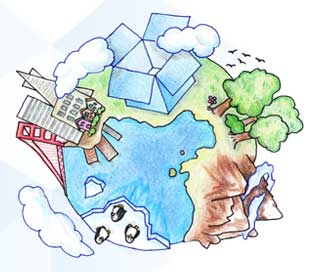
 :
: 



